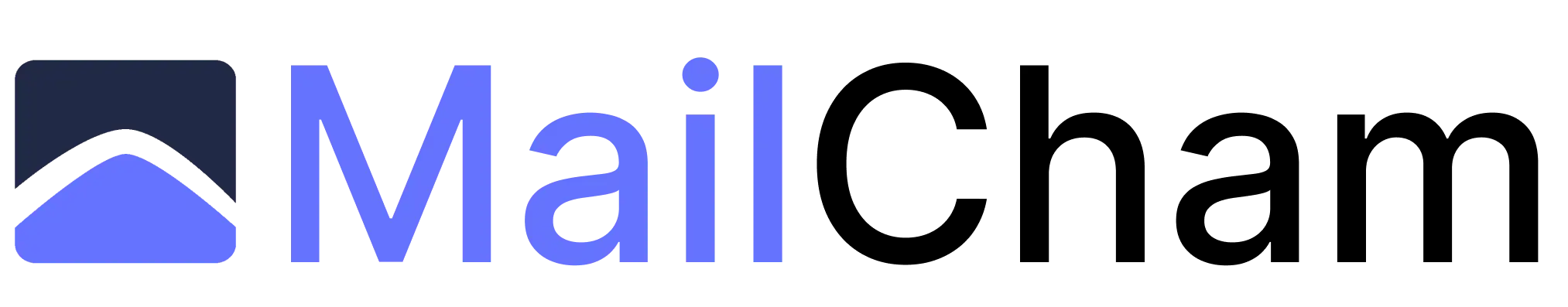Get All Automation
To get all the automation list follow the example code and be careful with the parameters.
Base Urlhttps://mailcham.com/api/
HTTP Method:
GET
API URL: https://mailcham.com/api/automations
API Key:
Get YOUR_PUBLIC_KEY and YOUR_SECRET_KEY from the account page
Response format: JSON
Response Body
id: automation id
user_id: owner id of the specific automation
automation_for: it should be contact type id or segment id which you targeting
automation_for_table: table name of you targeting
automation_name: name of the automation
exit_criteria: when the automation exit
unsubscribe_group_id: which unsubscribe group perform for the automation
automation_type: the type of the automation
utr: the unique uuid of the automation
status: status of the automation. Two types of status allow. 0 stand for draft, and 1 stand for live
live_at: the live at time of the automation
total_triggered,total_delivered,total_unique_opens,total_opens,total_bounces,total_unsubscribe: the total number of statics
automation_schedule_count: number of email automation has
var request = require('request');
var options = {
'method': 'GET',
'url': 'BASE_URL/automations',
'headers': {
'PublicKey': 'YOUR_PUBLIC_KEY',
'SecretKey': 'YOUR_SECRET_KEY'
}
};
request(options, function (error, response) {
if (error) throw new Error(error);
});
123456789101112131415
16
17181920212223242526
import requests
url = "BASE_URL/automations"
payload={}
headers = {
'PublicKey': 'YOUR_PUBLIC_KEY',
'SecretKey': 'YOUR_SECRET_KEY'
}
response = requests.request("GET", url, headers=headers, data=payload)
print(response.text)
?php
$curl = curl_init();
curl_setopt_array($curl, array(
CURLOPT_URL => 'BASE_URL/automations',
CURLOPT_RETURNTRANSFER => true,
CURLOPT_ENCODING => '',
CURLOPT_MAXREDIRS => 10,
CURLOPT_TIMEOUT => 0,
CURLOPT_FOLLOWLOCATION => true,
CURLOPT_HTTP_VERSION => CURL_HTTP_VERSION_1_1,
CURLOPT_CUSTOMREQUEST => 'GET',
CURLOPT_HTTPHEADER => array(
'PublicKey: YOUR_PUBLIC_KEY',
'SecretKey: YOUR_SECRET_KEY'
),
));
$response = curl_exec($curl);
curl_close($curl);
echo $response;
curl --location --request GET 'BASE_URL/automations' \
--header 'PublicKey: YOUR_PUBLIC_KEY' \
--header 'SecretKey: YOUR_SECRET_KEY'
require "uri"
require "net/http"
url = URI("BASE_URL/automations")
http = Net::HTTP.new(url.host, url.port);
request = Net::HTTP::Get.new(url)
request["PublicKey"] = "YOUR_PUBLIC_KEY"
request["SecretKey"] = "YOUR_SECRET_KEY"
response = http.request(request)
puts response.read_body
{
"status": "success",
"message": {
"automations": [
{
"id": 5,
"user_id": 6790,
"automation_for": 3,
"automation_for_table": "contacts_",
"automation_name": "Test Automation",
"exit_criteria": 1,
"unsubscribe_group_id": "3",
"automation_type": 0,
"utr": "e9c7ff00-8d1c-11ee-91c4-b42e9970e591",
"status": 0,
"live_at": null,
"total_triggered": 0,
"total_delivered": 0,
"total_unique_opens": 0,
"total_opens": 0,
"total_bounces": 0,
"total_unsubscribe": 0,
"deleted_at": null,
"created_at": "2023-11-27T12:03:01.000000Z",
"updated_at": "2023-11-27T12:03:01.000000Z",
"automation_schedule_count": 3
},
{
"id": 3,
"user_id": 6790,
"automation_for": 3,
"automation_for_table": "contacts_",
"automation_name": "Test Automation",
"exit_criteria": 1,
"unsubscribe_group_id": "3",
"automation_type": 0,
"utr": "4dce63f6-8825-11ee-a739-b42e9970e591",
"status": 1,
"live_at": "2023-11-28 12:16:59",
"total_triggered": 3,
"total_delivered": 3,
"total_unique_opens": 2,
"total_opens": 16,
"total_bounces": 0,
"total_unsubscribe": 1,
"deleted_at": null,
"created_at": "2023-11-21T04:20:29.000000Z",
"updated_at": "2023-11-28T06:16:59.000000Z",
"automation_schedule_count": 3
},
...
]
}
}
{
"status": "failed",
"errors": "Record Not Found"
}
1234567891011121314
Create Automation
To create a new automation follow the example code and be careful with the parameters.
Base Urlhttps://mailcham.com/api/
HTTP Method:
POST
API URL: https://mailcham.com/api/automations/create
API Key:
Get YOUR_PUBLIC_KEY and YOUR_SECRET_KEY from the account page
Response format: JSON
Body Params
type* enum
Two type are available now. For building automation type should be welcome and custom automation type should be custom
automation_for string
Which recipient do you want to targeting. you can target contact and segment recipients. for contact recipients contacts_{contact_type_id} e.g. contacts_10 and for segment recipient segments_{segment_id} e.g. segments_25
automation_name string
Name of the automation
unsubscribe_group_id* integer
The Unsubscribe group what you want to assign for this automation
var request = require('request');
var options = {
'method': 'POST',
'url': 'BASE_URL/automations/create',
'headers': {
'PublicKey': 'YOUR_PUBLIC_KEY',
'SecretKey': 'YOUR_SECRET_KEY'
},
formData: {
'type': 'custom',
'automation_for': 'contacts_3',
'automation_name': 'Api Automation',
'unsubscribe_group_id': '3'
}
};
request(options, function (error, response) {
if (error) throw new Error(error);
});
123456789101112131415
16
17181920212223242526
import requests
url = "BASE_URL/automations/create"
payload={'type': 'custom',
'automation_for': 'contacts_3',
'automation_name': 'Api Automation',
'unsubscribe_group_id': '3'}
files=[
]
headers = {
'PublicKey': 'YOUR_PUBLIC_KEY',
'SecretKey': 'YOUR_SECRET_KEY'
}
response = requests.request("POST", url, headers=headers, data=payload, files=files)
print(response.text)
?php
$curl = curl_init();
curl_setopt_array($curl, array(
CURLOPT_URL => 'BASE_URL/automations/create',
CURLOPT_RETURNTRANSFER => true,
CURLOPT_ENCODING => '',
CURLOPT_MAXREDIRS => 10,
CURLOPT_TIMEOUT => 0,
CURLOPT_FOLLOWLOCATION => true,
CURLOPT_HTTP_VERSION => CURL_HTTP_VERSION_1_1,
CURLOPT_CUSTOMREQUEST => 'POST',
CURLOPT_POSTFIELDS => array('type' => 'custom','automation_for' => 'contacts_3','automation_name' => 'Api Automation','unsubscribe_group_id' => '3'),
CURLOPT_HTTPHEADER => array(
'PublicKey: YOUR_PUBLIC_KEY',
'SecretKey: YOUR_SECRET_KEY'
),
));
$response = curl_exec($curl);
curl_close($curl);
echo $response;
curl --location --request POST 'BASE_URL/automations/create' \
--header 'PublicKey: YOUR_PUBLIC_KEY' \
--header 'SecretKey: YOUR_SECRET_KEY' \
--form 'type="custom"' \
--form 'automation_for="contacts_3"' \
--form 'automation_name="Api Automation"' \
--form 'unsubscribe_group_id="3"'
require "uri"
require "net/http"
url = URI("BASE_URL/automations/create")
http = Net::HTTP.new(url.host, url.port);
request = Net::HTTP::Post.new(url)
request["PublicKey"] = "YOUR_PUBLIC_KEY"
request["SecretKey"] = "YOUR_SECRET_KEY"
form_data = [['type', 'custom'],['automation_for', 'contacts_3'],['automation_name', 'Api Automation'],['unsubscribe_group_id', '3']]
request.set_form form_data, 'multipart/form-data'
response = http.request(request)
puts response.read_body
{
"status": "success",
"message": {
"utr": "affe4624-9674-11ee-8139-b42e9970e591"
}
}
{
"status": "failed",
"errors": {
"automation_name": [
"The automation name field is required."
]
}
}
1234567891011121314
Duplicate Automation
To duplicate a automation follow the example code and be careful with the parameters.
Base Urlhttps://mailcham.com/api/
HTTP Method:
GET
API URL: https://mailcham.com/api/automations/duplicate?utr={utr}
API Key:
Get YOUR_PUBLIC_KEY and YOUR_SECRET_KEY from the account page
Response format: JSON
Request Body
var request = require('request');
var options = {
'method': 'GET',
'url': 'BASE_URL/automations/duplicate?utr=e9c7ff00-8d1c-11ee-91c4-b42e9970e592',
'headers': {
'PublicKey': 'YOUR_PUBLIC_KEY',
'SecretKey': 'YOUR_SECRET_KEY'
}
};
request(options, function (error, response) {
if (error) throw new Error(error);
});
123456789101112131415
16
17181920212223242526
import requests
url = "BASE_URL/automations/duplicate?utr=e9c7ff00-8d1c-11ee-91c4-b42e9970e592"
payload={}
headers = {
'PublicKey': 'YOUR_PUBLIC_KEY',
'SecretKey': 'YOUR_SECRET_KEY'
}
response = requests.request("GET", url, headers=headers, data=payload)
print(response.text)
?php
$curl = curl_init();
curl_setopt_array($curl, array(
CURLOPT_URL => 'BASE_URL/automations/duplicate?utr=e9c7ff00-8d1c-11ee-91c4-b42e9970e592',
CURLOPT_RETURNTRANSFER => true,
CURLOPT_ENCODING => '',
CURLOPT_MAXREDIRS => 10,
CURLOPT_TIMEOUT => 0,
CURLOPT_FOLLOWLOCATION => true,
CURLOPT_HTTP_VERSION => CURL_HTTP_VERSION_1_1,
CURLOPT_CUSTOMREQUEST => 'GET',
CURLOPT_HTTPHEADER => array(
'PublicKey: YOUR_PUBLIC_KEY',
'SecretKey: YOUR_SECRET_KEY'
),
));
$response = curl_exec($curl);
curl_close($curl);
echo $response;
curl --location --request GET 'BASE_URL/automations/duplicate?utr=e9c7ff00-8d1c-11ee-91c4-b42e9970e592' \
--header 'PublicKey: YOUR_PUBLIC_KEY' \
--header 'SecretKey: YOUR_SECRET_KEY'
require "uri"
require "net/http"
url = URI("BASE_URL/automations/duplicate?utr=e9c7ff00-8d1c-11ee-91c4-b42e9970e592")
http = Net::HTTP.new(url.host, url.port);
request = Net::HTTP::Get.new(url)
request["PublicKey"] = "YOUR_PUBLIC_KEY"
request["SecretKey"] = "YOUR_SECRET_KEY"
response = http.request(request)
puts response.read_body
{
"status": "success",
"message": {
"utr": "ee482778-9657-11ee-bb6c-b42e9970e591"
}
}
{
"status": "failed",
"errors": {
"PublicKey": [
"The public key field is required."
],
"SecretKey": [
"The secret key field is required."
]
}
}
1234567891011121314
Get Automation Details
To get Automation Details follow the example code and be careful with the parameters.
Base Urlhttps://mailcham.com/api/
HTTP Method:
GET
API URL: https://mailcham.com/api/automations/details?utr={utr}
API Key:
Get YOUR_PUBLIC_KEY and YOUR_SECRET_KEY from the account page
Response format: JSON
Response Body
id: automation id
user_id: owner id of the specific automation
automation_for: it should be contact type id or segment id which you targeting
automation_for_table: table name of you targeting
automation_name: name of the automation
exit_criteria: when the automation exit
unsubscribe_group_id: which unsubscribe group perform for the automation
automation_type: the type of the automation
utr: the unique uuid of the automation
status: status of the automation. Two types of status allow. 0 stand for draft, and 1 stand for live
live_at: the live at time of the automation
total_triggered,total_delivered,total_unique_opens,total_opens,total_bounces,total_unsubscribe: the total number of statics
var request = require('request');
var options = {
'method': 'GET',
'url': 'BASE_URL/automations/details?utr=e9c7ff00-8d1c-11ee-91c4-b42e9970e591',
'headers': {
'PublicKey': 'YOUR_PUBLIC_KEY',
'SecretKey': 'YOUR_SECRET_KEY'
}
};
request(options, function (error, response) {
if (error) throw new Error(error);
});
123456789101112131415
16
17181920212223242526
import requests
url = "BASE_URL/automations/details?utr=e9c7ff00-8d1c-11ee-91c4-b42e9970e591"
payload={}
headers = {
'PublicKey': 'YOUR_PUBLIC_KEY',
'SecretKey': 'YOUR_SECRET_KEY'
}
response = requests.request("GET", url, headers=headers, data=payload)
print(response.text)
?php
$curl = curl_init();
curl_setopt_array($curl, array(
CURLOPT_URL => 'BASE_URL/automations/details?utr=e9c7ff00-8d1c-11ee-91c4-b42e9970e591',
CURLOPT_RETURNTRANSFER => true,
CURLOPT_ENCODING => '',
CURLOPT_MAXREDIRS => 10,
CURLOPT_TIMEOUT => 0,
CURLOPT_FOLLOWLOCATION => true,
CURLOPT_HTTP_VERSION => CURL_HTTP_VERSION_1_1,
CURLOPT_CUSTOMREQUEST => 'GET',
CURLOPT_HTTPHEADER => array(
'PublicKey: YOUR_PUBLIC_KEY',
'SecretKey: YOUR_SECRET_KEY'
),
));
$response = curl_exec($curl);
curl_close($curl);
echo $response;
curl --location --request GET 'BASE_URL/automations/details?utr=e9c7ff00-8d1c-11ee-91c4-b42e9970e591' \
--header 'PublicKey: YOUR_PUBLIC_KEY' \
--header 'SecretKey: YOUR_SECRET_KEY'
require "uri"
require "net/http"
url = URI("BASE_URL/automations/details?utr=e9c7ff00-8d1c-11ee-91c4-b42e9970e591")
http = Net::HTTP.new(url.host, url.port);
request = Net::HTTP::Get.new(url)
request["PublicKey"] = "YOUR_PUBLIC_KEY"
request["SecretKey"] = "YOUR_SECRET_KEY"
response = http.request(request)
puts response.read_body
{
"status": "success",
"message": {
"automation": {
"id": 5,
"user_id": 6790,
"automation_for": 3,
"automation_for_table": "contacts_",
"automation_name": "Test Automation",
"exit_criteria": 1,
"unsubscribe_group_id": "3",
"automation_type": 0,
"utr": "e9c7ff00-8d1c-11ee-91c4-b42e9970e591",
"status": 0,
"live_at": null,
"total_triggered": 0,
"total_delivered": 0,
"total_unique_opens": 0,
"total_opens": 0,
"total_bounces": 0,
"total_unsubscribe": 0,
"deleted_at": null,
"created_at": "2023-11-27T12:03:01.000000Z",
"updated_at": "2023-11-27T12:03:01.000000Z"
}
}
}
{
"status": "failed",
"errors": "Record Not Found"
}
1234567891011121314
Pause Automation
To pause automation follow the example code and be careful with the parameters.
Base Urlhttps://mailcham.com/api/
HTTP Method:
GET
API URL: https://mailcham.com/api/automations/pause?utr={utr}
API Key:
Get YOUR_PUBLIC_KEY and YOUR_SECRET_KEY from the account page
Response format: JSON
Note: We allow pause only live automation
var request = require('request');
var options = {
'method': 'GET',
'url': 'BASE_URL/automations/pause?utr=4dce63f6-8825-11ee-a739-b42e9970e591',
'headers': {
'PublicKey': 'YOUR_PUBLIC_KEY',
'SecretKey': 'YOUR_SECRET_KEY'
}
};
request(options, function (error, response) {
if (error) throw new Error(error);
});
123456789101112131415
16
17181920212223242526
import requests
url = "BASE_URL/automations/pause?utr=4dce63f6-8825-11ee-a739-b42e9970e591"
payload={}
headers = {
'PublicKey': 'YOUR_PUBLIC_KEY',
'SecretKey': 'YOUR_SECRET_KEY'
}
response = requests.request("GET", url, headers=headers, data=payload)
print(response.text)
?php
$curl = curl_init();
curl_setopt_array($curl, array(
CURLOPT_URL => 'BASE_URL/automations/pause?utr=4dce63f6-8825-11ee-a739-b42e9970e591',
CURLOPT_RETURNTRANSFER => true,
CURLOPT_ENCODING => '',
CURLOPT_MAXREDIRS => 10,
CURLOPT_TIMEOUT => 0,
CURLOPT_FOLLOWLOCATION => true,
CURLOPT_HTTP_VERSION => CURL_HTTP_VERSION_1_1,
CURLOPT_CUSTOMREQUEST => 'GET',
CURLOPT_HTTPHEADER => array(
'PublicKey: YOUR_PUBLIC_KEY',
'SecretKey: YOUR_SECRET_KEY'
),
));
$response = curl_exec($curl);
curl_close($curl);
echo $response;
curl --location --request GET 'BASE_URL/automations/pause?utr=4dce63f6-8825-11ee-a739-b42e9970e591' \
--header 'PublicKey: YOUR_PUBLIC_KEY' \
--header 'SecretKey: YOUR_SECRET_KEY'
require "uri"
require "net/http"
url = URI("BASE_URL/automations/pause?utr=4dce63f6-8825-11ee-a739-b42e9970e591")
http = Net::HTTP.new(url.host, url.port);
request = Net::HTTP::Get.new(url)
request["PublicKey"] = "YOUR_PUBLIC_KEY"
request["SecretKey"] = "YOUR_SECRET_KEY"
response = http.request(request)
puts response.read_body
{
"status": "success",
"message": "Automation Paused Successfully"
}
{
"status": "failed",
"errors": "Record not found"
}
1234567891011121314
Set Live Automation
To set live automation follow the example code and be careful with the parameters.
Base Urlhttps://mailcham.com/api/
HTTP Method:
GET
API URL: https://mailcham.com/api/automations/set-live?utr={utr}
API Key:
Get YOUR_PUBLIC_KEY and YOUR_SECRET_KEY from the account page
Response format: JSON
Body Params
var request = require('request');
var options = {
'method': 'GET',
'url': 'BASE_URL/automations/set-live?utr=4dce63f6-8825-11ee-a739-b42e9970e591',
'headers': {
'PublicKey': 'YOUR_PUBLIC_KEY',
'SecretKey': 'YOUR_SECRET_KEY'
}
};
request(options, function (error, response) {
if (error) throw new Error(error);
});
123456789101112131415
16
17181920212223242526
import requests
url = "BASE_URL/automations/set-live?utr=4dce63f6-8825-11ee-a739-b42e9970e591"
payload={}
headers = {
'PublicKey': 'YOUR_PUBLIC_KEY',
'SecretKey': 'YOUR_SECRET_KEY'
}
response = requests.request("GET", url, headers=headers, data=payload)
print(response.text)
?php
$curl = curl_init();
curl_setopt_array($curl, array(
CURLOPT_URL => 'BASE_URL/automations/set-live?utr=4dce63f6-8825-11ee-a739-b42e9970e591',
CURLOPT_RETURNTRANSFER => true,
CURLOPT_ENCODING => '',
CURLOPT_MAXREDIRS => 10,
CURLOPT_TIMEOUT => 0,
CURLOPT_FOLLOWLOCATION => true,
CURLOPT_HTTP_VERSION => CURL_HTTP_VERSION_1_1,
CURLOPT_CUSTOMREQUEST => 'GET',
CURLOPT_HTTPHEADER => array(
'PublicKey: YOUR_PUBLIC_KEY',
'SecretKey: YOUR_SECRET_KEY'
),
));
$response = curl_exec($curl);
curl_close($curl);
echo $response;
curl --location --request GET 'BASE_URL/automations/set-live?utr=4dce63f6-8825-11ee-a739-b42e9970e591' \
--header 'PublicKey: YOUR_PUBLIC_KEY' \
--header 'SecretKey: YOUR_SECRET_KEY'
require "uri"
require "net/http"
url = URI("BASE_URL/automations/set-live?utr=4dce63f6-8825-11ee-a739-b42e9970e591")
http = Net::HTTP.new(url.host, url.port);
request = Net::HTTP::Get.new(url)
request["PublicKey"] = "YOUR_PUBLIC_KEY"
request["SecretKey"] = "YOUR_SECRET_KEY"
response = http.request(request)
puts response.read_body
{
"status": "success",
"message": "Automation has been set live"
}
{
"status": "failed",
"errors": "Unsubscribe group require to live automation"
}
1234567891011121314
Delete Automation
To delete automation follow the example code and be careful with the parameters.
Base Urlhttps://mailcham.com/api/
HTTP Method:
DELETE
API URL: https://mailcham.com/api/automations/delete?utr={utr}
API Key:
Get YOUR_PUBLIC_KEY and YOUR_SECRET_KEY from the account page
Response format: JSON
Body Params
var request = require('request');
var options = {
'method': 'DELETE',
'url': 'BASE_URL/automations/delete?utr=4dce63f6-8825-11ee-a739-b42e9970e591',
'headers': {
'PublicKey': 'YOUR_PUBLIC_KEY',
'SecretKey': 'YOUR_SECRET_KEY'
}
};
request(options, function (error, response) {
if (error) throw new Error(error);
});
123456789101112131415
16
17181920212223242526
import requests
url = "BASE_URL/automations/delete?utr=4dce63f6-8825-11ee-a739-b42e9970e591"
payload={}
headers = {
'PublicKey': 'YOUR_PUBLIC_KEY',
'SecretKey': 'YOUR_SECRET_KEY'
}
response = requests.request("DELETE", url, headers=headers, data=payload)
print(response.text)
?php
$curl = curl_init();
curl_setopt_array($curl, array(
CURLOPT_URL => 'BASE_URL/automations/delete?utr=4dce63f6-8825-11ee-a739-b42e9970e591',
CURLOPT_RETURNTRANSFER => true,
CURLOPT_ENCODING => '',
CURLOPT_MAXREDIRS => 10,
CURLOPT_TIMEOUT => 0,
CURLOPT_FOLLOWLOCATION => true,
CURLOPT_HTTP_VERSION => CURL_HTTP_VERSION_1_1,
CURLOPT_CUSTOMREQUEST => 'DELETE',
CURLOPT_HTTPHEADER => array(
'PublicKey: YOUR_PUBLIC_KEY',
'SecretKey: YOUR_SECRET_KEY'
),
));
$response = curl_exec($curl);
curl_close($curl);
echo $response;
curl --location --request DELETE 'BASE_URL/automations/delete?utr=4dce63f6-8825-11ee-a739-b42e9970e591' \
--header 'PublicKey: YOUR_PUBLIC_KEY' \
--header 'SecretKey: YOUR_SECRET_KEY'
require "uri"
require "net/http"
url = URI("BASE_URL/automations/delete?utr=4dce63f6-8825-11ee-a739-b42e9970e591")
http = Net::HTTP.new(url.host, url.port);
request = Net::HTTP::Delete.new(url)
request["PublicKey"] = "YOUR_PUBLIC_KEY"
request["SecretKey"] = "YOUR_SECRET_KEY"
response = http.request(request)
puts response.read_body
{
"status": "success",
"message": "Deleted Successfully"
}
{
"status": "failed",
"errors": "Record not found"
}
1234567891011121314
Bulk Delete Automation
To multiple delete of automation follow the example code and be careful with the parameters.
Base Urlhttps://mailcham.com/api/
HTTP Method:
POST
API URL: https://mailcham.com/api/automations/bulk-delete
API Key:
Get YOUR_PUBLIC_KEY and YOUR_SECRET_KEY from the account page
Response format: JSON
Body Params
strIds* array
strIds must be type array.
var request = require('request');
var options = {
'method': 'POST',
'url': 'BASE_URL/automations/bulk-delete',
'headers': {
'PublicKey': 'YOUR_PUBLIC_KEY',
'SecretKey': 'YOUR_SECRET_KEY',
'Content-Type': 'application/x-www-form-urlencoded'
},
form: {
'strIds[0]': '8',
'strIds[1]': '44'
}
};
request(options, function (error, response) {
if (error) throw new Error(error);
});
123456789101112131415
16
17181920212223242526
import requests
url = "BASE_URL/automations/bulk-delete"
payload='strIds%5B0%5D=8&strIds%5B1%5D=44'
headers = {
'PublicKey': 'YOUR_PUBLIC_KEY',
'SecretKey': 'YOUR_SECRET_KEY',
'Content-Type': 'application/x-www-form-urlencoded'
}
response = requests.request("POST", url, headers=headers, data=payload)
print(response.text)
?php
$curl = curl_init();
curl_setopt_array($curl, array(
CURLOPT_URL => 'BASE_URL/automations/bulk-delete',
CURLOPT_RETURNTRANSFER => true,
CURLOPT_ENCODING => '',
CURLOPT_MAXREDIRS => 10,
CURLOPT_TIMEOUT => 0,
CURLOPT_FOLLOWLOCATION => true,
CURLOPT_HTTP_VERSION => CURL_HTTP_VERSION_1_1,
CURLOPT_CUSTOMREQUEST => 'POST',
CURLOPT_POSTFIELDS => 'strIds%5B0%5D=8&strIds%5B1%5D=44',
CURLOPT_HTTPHEADER => array(
'PublicKey: YOUR_PUBLIC_KEY',
'SecretKey: YOUR_SECRET_KEY',
'Content-Type: application/x-www-form-urlencoded'
),
));
$response = curl_exec($curl);
curl_close($curl);
echo $response;
curl --location --request POST 'BASE_URL/automations/bulk-delete' \
--header 'PublicKey: YOUR_PUBLIC_KEY' \
--header 'SecretKey: YOUR_SECRET_KEY' \
--header 'Content-Type: application/x-www-form-urlencoded' \
--data-urlencode 'strIds[0]=8' \
--data-urlencode 'strIds[1]=44'
require "uri"
require "net/http"
url = URI("BASE_URL/automations/bulk-delete")
http = Net::HTTP.new(url.host, url.port);
request = Net::HTTP::Post.new(url)
request["PublicKey"] = "YOUR_PUBLIC_KEY"
request["SecretKey"] = "YOUR_SECRET_KEY"
request["Content-Type"] = "application/x-www-form-urlencoded"
request.body = "strIds%5B0%5D=8&strIds%5B1%5D=44"
response = http.request(request)
puts response.read_body
{
"status": "success",
"message": "Deleted Successfully"
}
{
"status": "failed",
"errors": "Record not found"
}
1234567891011121314
Get Automation Schedules
To get automation schedules list follow the example code and be careful with the parameters.
Base Urlhttps://mailcham.com/api/
HTTP Method:
GET
API URL: https://mailcham.com/api/automations/schedule?utr={utr}
API Key:
Get YOUR_PUBLIC_KEY and YOUR_SECRET_KEY from the account page
Response format: JSON
Note: utr should be automation utr
var request = require('request');
var options = {
'method': 'GET',
'url': 'BASE_URL/automations/schedule?utr=e9c7ff00-8d1c-11ee-91c4-b42e9970e591',
'headers': {
'PublicKey': 'YOUR_PUBLIC_KEY',
'SecretKey': 'YOUR_SECRET_KEY'
}
};
request(options, function (error, response) {
if (error) throw new Error(error);
});
123456789101112131415
16
17181920212223242526
import requests
url = "BASE_URL/automations/schedule?utr=e9c7ff00-8d1c-11ee-91c4-b42e9970e591"
payload={}
headers = {
'PublicKey': 'YOUR_PUBLIC_KEY',
'SecretKey': 'YOUR_SECRET_KEY'
}
response = requests.request("GET", url, headers=headers, data=payload)
print(response.text)
?php
$curl = curl_init();
curl_setopt_array($curl, array(
CURLOPT_URL => 'BASE_URL/automations/schedule?utr=e9c7ff00-8d1c-11ee-91c4-b42e9970e591',
CURLOPT_RETURNTRANSFER => true,
CURLOPT_ENCODING => '',
CURLOPT_MAXREDIRS => 10,
CURLOPT_TIMEOUT => 0,
CURLOPT_FOLLOWLOCATION => true,
CURLOPT_HTTP_VERSION => CURL_HTTP_VERSION_1_1,
CURLOPT_CUSTOMREQUEST => 'GET',
CURLOPT_HTTPHEADER => array(
'PublicKey: YOUR_PUBLIC_KEY',
'SecretKey: YOUR_SECRET_KEY'
),
));
$response = curl_exec($curl);
curl_close($curl);
echo $response;
curl --location --request GET 'BASE_URL/automations/schedule?utr=e9c7ff00-8d1c-11ee-91c4-b42e9970e591' \
--header 'PublicKey: YOUR_PUBLIC_KEY' \
--header 'SecretKey: YOUR_SECRET_KEY'
require "uri"
require "net/http"
url = URI("BASE_URL/automations/schedule?utr=e9c7ff00-8d1c-11ee-91c4-b42e9970e591")
http = Net::HTTP.new(url.host, url.port);
request = Net::HTTP::Get.new(url)
request["PublicKey"] = "YOUR_PUBLIC_KEY"
request["SecretKey"] = "YOUR_SECRET_KEY"
response = http.request(request)
puts response.read_body
{
"status": "success",
"message": {
"automation_schedules": [
{
"id": 10,
"user_id": 6790,
"automation_id": 5,
"sender_id": 2,
"subject": "How is your days goes to",
"waiting_period": 1,
"waiting_type": "instantly",
"utr": "5a24b56e-89de-11ee-ae43-b42e9970e591",
"template_id": 2,
"preview_img": "verify_email.png",
"template_json": ...,
"template_html": ...,
"created_at": "2023-11-27T12:03:01.000000Z",
"updated_at": "2023-11-27T12:03:01.000000Z",
"design_url": "BASE_URL/user/automations/schedule/email/design/5a24b56e-89de-11ee-ae43-b42e9970e591",
"image": "BASE_URL/assets/sample_template/verify_email.png"
},
...
]
}
}
{
"status": "failed",
"errors": "Record not found"
}
1234567891011121314
Create Automation Schedule
To create automation schedule follow the example code and be careful with the parameters.
Base Urlhttps://mailcham.com/api/
HTTP Method:
POST
API URL: https://mailcham.com/api/automations/schedule/create
API Key:
Get YOUR_PUBLIC_KEY and YOUR_SECRET_KEY from the account page
Response format: JSON
Body Params
utr* string
Which automation you want to add schedule
sender_id* integer
Which sender you want to use for email. you get sender_id from sender list endpoint
subject* text
Subject of your mail
waiting_period* integer
How many days or hours you want to wait for email. For instant email send keep waiting_period 1.
waiting_type* enum
3 type of waiting_type. instantly,days,hours
template_id* integer
The design template id. you will get template id from Get All Template endpoint
preview_img* text
The design preview img. you will get preview img from Get All Template endpoint
template_json longText
The design template json code. if you provide json code then make template_html empty
template_html longText
The design template html code. if you provide html code then make template_json empty
var request = require('request');
var options = {
'method': 'POST',
'url': 'BASE_URL/automations/schedule/create',
'headers': {
'PublicKey': 'YOUR_PUBLIC_KEY',
'SecretKey': 'YOUR_SECRET_KEY'
},
formData: {
'utr': '381da846-8780-11ee-835d-b42e9970e591',
'sender_id': '2',
'subject': 'Test Api Subject',
'waiting_period': '1',
'waiting_type': 'instantly',
'template_id': '2',
'preview_img': 'verify_email.png',
'template_json': 'abc',
'template_html': 'xyz'
}
};
request(options, function (error, response) {
if (error) throw new Error(error);
});
123456789101112131415
16
17181920212223242526
import requests
url = "BASE_URL/automations/schedule/create"
payload={'utr': '381da846-8780-11ee-835d-b42e9970e591',
'sender_id': '2',
'subject': 'Test Api Subject',
'waiting_period': '1',
'waiting_type': 'instantly',
'template_id': '2',
'preview_img': 'verify_email.png',
'template_json': 'abc',
'template_html': 'xyz'}
files=[
]
headers = {
'PublicKey': 'YOUR_PUBLIC_KEY',
'SecretKey': 'YOUR_SECRET_KEY'
}
response = requests.request("POST", url, headers=headers, data=payload, files=files)
print(response.text)
?php
$curl = curl_init();
curl_setopt_array($curl, array(
CURLOPT_URL => 'BASE_URL/automations/schedule/create',
CURLOPT_RETURNTRANSFER => true,
CURLOPT_ENCODING => '',
CURLOPT_MAXREDIRS => 10,
CURLOPT_TIMEOUT => 0,
CURLOPT_FOLLOWLOCATION => true,
CURLOPT_HTTP_VERSION => CURL_HTTP_VERSION_1_1,
CURLOPT_CUSTOMREQUEST => 'POST',
CURLOPT_POSTFIELDS => array('utr' => '381da846-8780-11ee-835d-b42e9970e591','sender_id' => '2','subject' => 'Test Api Subject','waiting_period' => '1',
'waiting_type' => 'instantly','template_id' => '2','preview_img' => 'verify_email.png','template_json' => 'abc','template_html' => 'xyz'),
CURLOPT_HTTPHEADER => array(
'PublicKey: YOUR_PUBLIC_KEY',
'SecretKey: YOUR_SECRET_KEY'
),
));
$response = curl_exec($curl);
curl_close($curl);
echo $response;
curl --location --request POST 'BASE_URL/automations/schedule/create' \
--header 'PublicKey: YOUR_PUBLIC_KEY' \
--header 'SecretKey: YOUR_SECRET_KEY' \
--form 'utr="381da846-8780-11ee-835d-b42e9970e591"' \
--form 'sender_id="2"' \
--form 'subject="Test Api Subject"' \
--form 'waiting_period="1"' \
--form 'waiting_type="instantly"' \
--form 'template_id="2"' \
--form 'preview_img="verify_email.png"' \
--form 'template_json="abc"' \
--form 'template_html="xyz"'
require "uri"
require "net/http"
url = URI("BASE_URL/automations/schedule/create")
http = Net::HTTP.new(url.host, url.port);
request = Net::HTTP::Post.new(url)
request["PublicKey"] = "YOUR_PUBLIC_KEY"
request["SecretKey"] = "YOUR_SECRET_KEY"
form_data = [['utr', '381da846-8780-11ee-835d-b42e9970e591'],['sender_id', '2'],['subject', 'Test Api Subject'],['waiting_period', '1'],['waiting_type', 'instantly'],
['template_id', '2'],['preview_img', 'verify_email.png'],['template_json', 'abc'],['template_html', 'xyz']]
request.set_form form_data, 'multipart/form-data'
response = http.request(request)
puts response.read_body
{
"status": "success",
"message": "Schedule Added"
}
{
"status": "failed",
"errors": {
"sender_id": [
"The sender id field is required."
],
"subject": [
"The subject field is required."
],
"waiting_type": [
"The waiting type field is required."
]
}
}
1234567891011121314
Delete Automation Schedule
To delete automation schedule follow the example code and be careful with the parameters.
Base Urlhttps://mailcham.com/api/
HTTP Method:
DELETE
API URL: https://mailcham.com/api/automations/schedule/delete?utr={utr}
API Key:
Get YOUR_PUBLIC_KEY and YOUR_SECRET_KEY from the account page
Response format: JSON
Note: you get utr from Get Automation Schedule endpoint
var request = require('request');
var options = {
'method': 'DELETE',
'url': 'BASE_URL/automations/schedule/delete?utr=4dce63f6-8825-11ee-a739-b42e9970e591',
'headers': {
'PublicKey': 'YOUR_PUBLIC_KEY',
'SecretKey': 'YOUR_SECRET_KEY'
}
};
request(options, function (error, response) {
if (error) throw new Error(error);
});
123456789101112131415
16
17181920212223242526
import requests
url = "BASE_URL/automations/schedule/delete?utr=4dce63f6-8825-11ee-a739-b42e9970e591"
payload={}
headers = {
'PublicKey': 'YOUR_PUBLIC_KEY',
'SecretKey': 'YOUR_SECRET_KEY'
}
response = requests.request("DELETE", url, headers=headers, data=payload)
print(response.text)
?php
$curl = curl_init();
curl_setopt_array($curl, array(
CURLOPT_URL => 'BASE_URL/automations/schedule/delete?utr=4dce63f6-8825-11ee-a739-b42e9970e591',
CURLOPT_RETURNTRANSFER => true,
CURLOPT_ENCODING => '',
CURLOPT_MAXREDIRS => 10,
CURLOPT_TIMEOUT => 0,
CURLOPT_FOLLOWLOCATION => true,
CURLOPT_HTTP_VERSION => CURL_HTTP_VERSION_1_1,
CURLOPT_CUSTOMREQUEST => 'DELETE',
CURLOPT_HTTPHEADER => array(
'PublicKey: YOUR_PUBLIC_KEY',
'SecretKey: YOUR_SECRET_KEY'
),
));
$response = curl_exec($curl);
curl_close($curl);
echo $response;
curl --location --request DELETE 'BASE_URL/automations/schedule/delete?utr=4dce63f6-8825-11ee-a739-b42e9970e591' \
--header 'PublicKey: YOUR_PUBLIC_KEY' \
--header 'SecretKey: YOUR_SECRET_KEY'
require "uri"
require "net/http"
url = URI("BASE_URL/automations/schedule/delete?utr=4dce63f6-8825-11ee-a739-b42e9970e591")
http = Net::HTTP.new(url.host, url.port);
request = Net::HTTP::Delete.new(url)
request["PublicKey"] = "YOUR_PUBLIC_KEY"
request["SecretKey"] = "YOUR_SECRET_KEY"
response = http.request(request)
puts response.read_body
{
"status": "success",
"message": "Deleted Successfully"
}
{
"status": "failed",
"errors": "Record not found"
}
1234567891011121314